Den här guiden innehåller allt du behöver veta om din Unlimited 10. Den guidar dig steg för steg genom de viktigaste funktionerna och tillbehören så att du kan njuta av ett rent hem.
1. Kom igång.
Registrera din Unlimited 10 och få tio års kostnadsfri motorgaranti.

Navigering i displayen.
Titta på videon för att förstå hur du enkelt navigerar i displayen. Ovanför ON/OFF knappen finns två tryck-knappar med pilar som du bläddrar i menyn med. Med touch-knapparna på displayen kan du gå in i menyn, bekräfta val eller gå tillbaka.

Ladda på olika sätt.
- I den medföljande dockningsstationen som du kan montera på lämplig vägg ansluten till ett vägguttag.
- Med den medföljande strömkabeln som du ansluter till dammsugaren och ett vägguttag.
- Ta bort batteriet och ladda direkt i en snabbladdare. Om den inte följde med i ditt köp, kan du hitta den här .

Installera dockningsstationen.
Den väggmonterade dockningsstationen till Unlimited 10 fungerar både som laddningsstation och platsbesparande förvaringslösning. Den här filmen visar hur enkelt det är att installera den.
2. Smarta funktioner.
Översikt.

Unlimited 10 har en rad smarta funktioner. Den här videon beskriver de olika funktionerna och hur du aktiverar dem.
Aktivera de smarta funktionerna.
Här hittar du videor som beskriver alla smarta funktioner mer i detalj samt hur du aktiverar dem.
- Smarta rengöringslägen: Tyst, bil och ömtåliga mattor
- Standardlägen: Eco, auto och Turbo
- Guider: Regöra filter och dammbehållaren mm.
- Hur du aktiverar skyddsfunktion för batteriet
- Hur du aktiverar Energisparläge
3. MicroClean-teknik.

Rent och snyggt, överallt.
MicroClean-tekniken avlägsnar all smuts. Även osynligt damm! Det blå ljuset i den sensorstyrda MicroClean-ringen på displayen visar när golvet är helt rent. Det fungerar överallt när du dammsuger – även under möbler med Flex Tube – och med alla tillbehör. Lär dig mer i videon.
4. Enkelt att tömma dammbehållaren och komprimera dammet.

Dammsug mer, töm mindre.
Möjligheten att komprimera dammet i dammbehållaren ger en mer hygienisk tömning när den är full, samt att du inte behöver tömma den lika ofta.
5. Underhåll.
Så håller du din dammsugare ren.
Regelbunden rengöring av din dammsugare säkerställer lång hållbarhet och bättre prestanda. Titta på filmerna för att se hur du rengör filtret, sensorn och borsten.
6. Flexibel och smidig städning.
Smidig städning överallt.
Unlimited 10 har praktiska funktioner som gör dammsugningen så smidig som möjligt. Den är en riktig multitasker med en mängd olika tillbehör. Titta på filmerna för att se hur du använder dem.
FAQs - Frequently Asked Questions on Unlimited 10.

First, remove the nozzle and hold it in your hand to check that nothing has got caught in it. Then remove the bristle roller, check it and remove any hairs.

First, check if the MicroClean Sensor is dirty and clean it very easily with a dry cloth. You can also follow the tutorial on your display "How to clean the MicroClean Sensor.
If the case occurs on a carpet, check question 3.

The MicroClean technology of the Unlimited 10 acts as a guardian angel for your carpets. It automatically detects when finest fibers are being picked up, indicating potential damage of the carpet.
When this occurs, the MicroClean ring will not turn blue. Please switch to the Delicate Carpet mode in the menu. This cleaning mode turns off the bristle roller to protect your sensitive carpets.

If you feel that the performance of your appliance is decreasing, check whether the filter needs to be cleaned. Not just the dust box, but the filter itself.
Also make sure that no dirt got trapped in the tube. To do this, remove the handheld and nozzle and check that the tube is free of dirt.
Watch the video to find out how to clean the filter:
Press the button and try to open the cover manually with the other hand. Then check the hinge, the spring and the position of the seal and clean them. After some time of use it also becomes smoother.
Switch on the appliance in Turbo Mode and move the compression slider forth and back while it is vacuuming. By this, the dust will be sucked into the front part of the dust box. After that, you can empty the dust box as usual.

Access the menu using the three dots icon on the display. Then use the arrow keys to navigate to the right, pressing five times until you reach the "Settings" option. Confirm your selection by tapping the check mark. Confirm again by tapping the check mark, and you can now easily select your preferred language using the arrow keys.
The maximum runtime is stated for the handheld only in eco mode, which is in line with similar appliances from competitors. This duration is calculated without attachments such as the tube, nozzle, or accessories. When the device is switched on with a specific attachment, the displayed runtime is adjusted accordingly to accommodate the configuration.

During charging, the display is in standby mode to save energy. You can check the charging progress by pressing the menu touch button (3-dot-button). The display will then illuminate again and show the charging progress in %.
Once the Unlimited 10 is fully charged, the device shuts off – to save energy and to protect the battery lifetime.
So if pressing the Menu button doesn't wake the Unlimited 10 to show the charge percentage, you can be sure it's 100% charged. If the display shows 95% or more, the Unlimited 10 will continue to charge until it is fully charged and then automatically switch off as described above.
If you need the device urgently, you can also disconnect it from the power supply before it is fully charged and then simply use it with a indicated runtime.

Help us get even better!
And other consumers in their purchase decision. Please take a moment to let us know how satisfied you are with your appliance.
If you need assistance, please let us know here .